Blog
25.Apr.2025
What is an NPU? Why Are They Important?
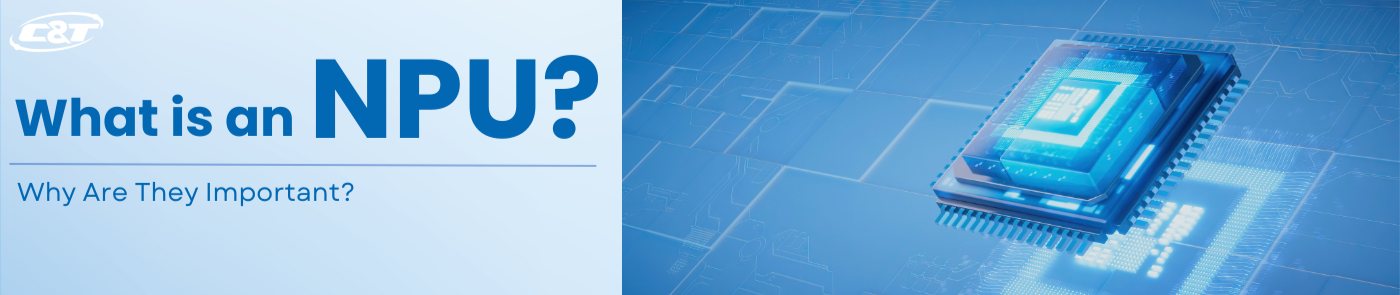
What is an NPU?
A Neural Processing Unit (NPU) is a specialized processor designed specifically for AI tasks, especially those found in machine learning and deep learning. Unlike general-purpose CPUs, NPUs are optimized for parallel processing and operations like matrix multiplication, which are central to neural networks.
NPUs excel at inference the stage where AI models make predictions by running complex algorithms quickly and efficiently at the edge. They’re built to handle tasks like image recognition, natural language processing, and pattern detection without relying heavily on cloud computing.
Think of an NPU as a lightweight, energy-efficient AI engine that brings intelligence closer to where data is created.
Why Are NPUs Important?
As AI moves from the cloud to the edge, traditional CPUs and GPUs can struggle with power, latency, and resource limitations. NPUs are built to solve these challenges. Here’s why they matter:
1. Built for AI Inference
NPUs are optimized specifically for inference—the stage where AI models make real-time decisions. Unlike general-purpose CPUs or multitasking GPUs, NPUs streamline processing to deliver faster, more efficient performance for tasks like object detection, speech recognition, and anomaly detection.
2. Efficient Power and Performance
NPUs offer high AI performance with low power consumption, making them ideal for compact, thermally constrained edge devices such as fanless computers, embedded IoT systems, and industrial controllers.
3. Scalable Edge Intelligence
By enabling on-device AI, NPUs reduce cloud reliance, minimize latency, and improve data privacy. Their compact, parallel-processing architecture supports scalable AI at the edge—in smart cities, surveillance, robotics, and autonomous vehicles.
NPU vs. CPU, GPU, and TPU: What’s the Difference?
To know when to use an NPU, it’s helpful to understand how it compares to other processors. Each has its strengths so choosing the right one depends on your specific AI workload and deployment needs.
| Accelerator | Best For | Strengths | Ideal Use Cases |
| CPU | General-purpose computing | Versatile, sequential processing | Edge gateways, control logic, light AI workloads |
| GPU | Large-scale model training | High throughput for large scale AI training | AI training, graphics rendering, simulations |
| TPU | Optimized training & inference for TensorFlow | Custom-built for matrix math & Google AI | Deep learning training, Google Cloud AI services |
| NPU | Low-power, real-time AI inference at the edge | Efficient AI inference at the edge | Smart cameras, industrial automation, IoT, mobile devices |
Key Differences
Architecture Focus
- CPU: Best for general-purpose, sequential tasks
- GPU: Excels at parallel processing for complex computations
- TPU: Optimized for large-scale, cloud-based AI workloads
- NPU: Purpose-built for real-time, low-latency AI inference at the edge
Power Efficiency
NPUs consume significantly less power than GPUs and TPUs, making them ideal for mobile, embedded, and fanless edge devices.
Latency
NPUs deliver ultra-fast inference with minimal delay, critical for time-sensitive tasks like autonomous driving, robotics, and industrial automation.
Deployment Flexibility
NPUs are often integrated into SoCs, enabling compact, energy-efficient AI solutions for edge and IoT deployments.
How to Choose Between CPU, GPU, TPU, and NPU
The best AI processor depends on your application, performance needs, and deployment environment. Here's a quick guide:
Training Large AI Models?
Go with GPUs or TPUs. GPUs offer flexibility and broad framework support, while TPUs (by Google) are optimized for TensorFlow and large-scale training.
Deploying AI at the Edge?
Choose NPUs. They’re built for real-time inference with low power consumption—ideal for edge devices like sensors, robotics, and industrial systems.
Need Versatility?
Use CPUs. They handle a broad range of tasks, including control logic and light AI, though they’re not as fast for AI-specific workloads.
The Rise of NPUs at the Edge
As AI becomes embedded in more devices, NPUs are emerging as the ideal solution for real-time, efficient, and scalable edge intelligence. Already proven in smartphones and now expanding into industrial and edge computing, NPUs deliver high-performance AI inference with low power consumption perfect for space- and energy-constrained environments. With innovations like Intel’s Meteor Lake architecture integrating NPUs directly into PCs and compact systems, it’s clear that AI acceleration is moving beyond the data center.
While CPUs, GPUs, and TPUs still have their place, NPUs are quickly becoming the driving force behind the next wave of intelligent, responsive edge applications from smart factories and autonomous machines to advanced vision and human-machine interfaces.
CT-DML01: C&T’s Meteor Lake SBC with Built-In AI Acceleration
To bring the power of NPUs to industrial and edge applications, C&T offers the CT-DML01, a compact, high-performance 3.5" SBC powered by Intel® Core™ Ultra processors. Designed for next-gen edge intelligence, the CT-DML01 features Intel® AI Boost an integrated NPU that accelerates on-device AI inference while freeing up CPU and GPU resources for better multitasking, lower power consumption, and faster real-time performance.
Key Features:
- Supports 14th Gen Intel® Core™ Ultra Processors (Meteor Lake-U, 15W TDP)
- 1x DDR5 5200 SO-DIMM, up to 32GB
- 3x Intel® 2.5GbE LAN ports
- M.2 Expansion: 1x M Key (NVMe/SATA), 1x B Key (4G/5G), 1x E Key (Wi-Fi/Bluetooth)
- Operating Temperature 0°C to 60°C

