ARM vs x86: What's The Key Difference?
The traditional ARM vs. x86 comparison is upended by recent ARM advancements, challenging old benchmarks. Historically, ARM favored power efficiency, dominating mobile systems, while x86 led in high-performance computing. Yet, some ARM configurations now surpass x86 in performance, blurring historical distinctions and signaling a shift in computing power standards. This transformation is reshaping industry narratives, moving us towards a new era of architectural competition.
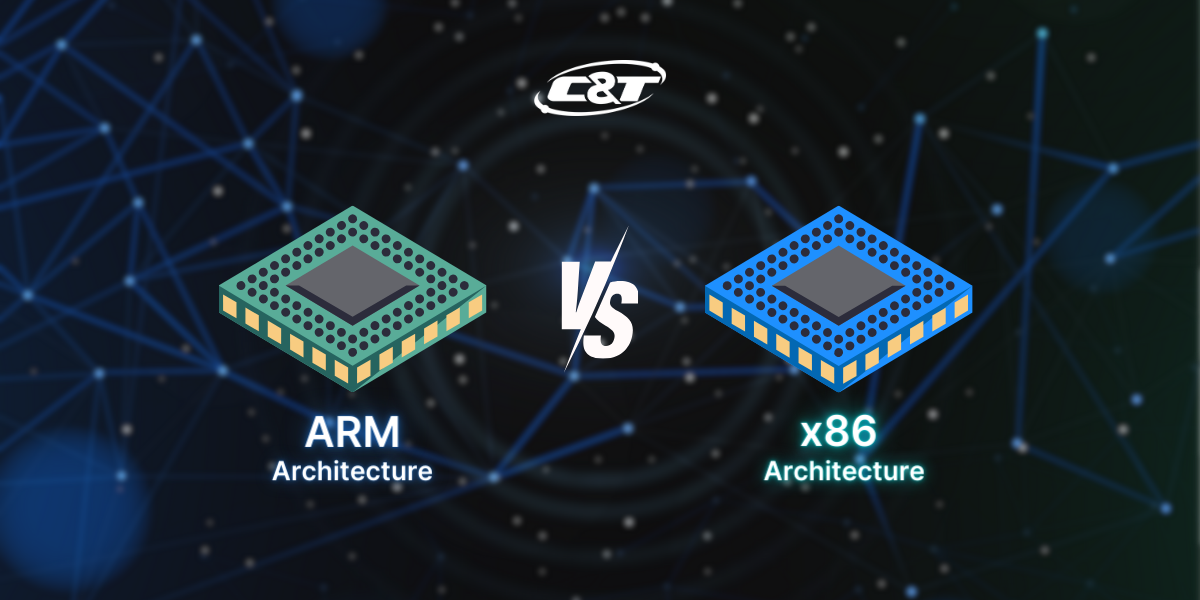
Table of Contents:
- ARM vs x86 Architecture
- ARM vs x86 Software Compatibility
- Advantages and Disadvantages of ARM and x86
- ARM-based vs x86-based: Which is better for rugged industrial computer?
Before diving into the comparison, we will give you a brief on CPU architectures and instruction sets. The CPU is the primary processing unit responsible for executing instructions and performing calculations in a computer. Every CPU boasts a distinct micro-architecture and belongs to a specific family, evolving generationally within product lines. x86 and ARM are examples of CPU instruction sets, underpinning nearly all smart devices and PC CPUs, evolving less frequently than their micro-architectures.
ARM vs. X86 Architecture
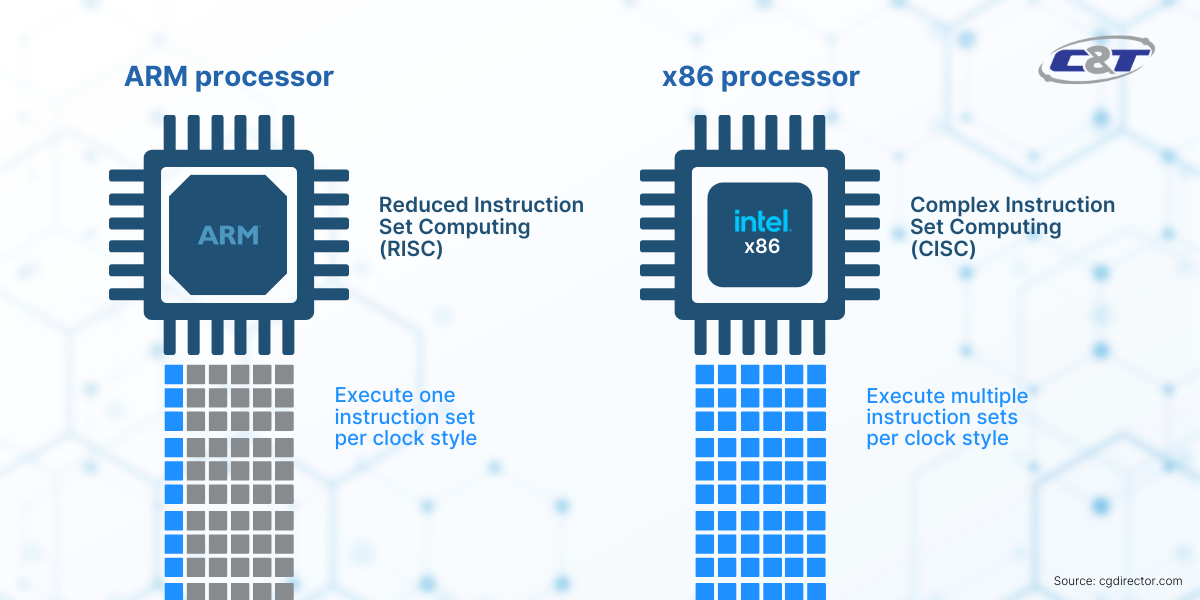
The architectural distinctions between ARM and x86 processors are profound and primarily manifest in three critical areas:
- their instruction sets
- memory access methods
- core emphases
| Feature | ARM | x86 |
|---|---|---|
| Instruction Set | Reduced (RISC) | Complex (CISC) |
| Memory Access | Streamlined/Uniform | Complex/Hierarchical |
| Core Emphasis | Energy Efficiency | Performance and Speed |
The main difference between ARM and x86, two types of computer processors, is in their instruction sets: ARM uses a more straightforward system called RISC (Reduced Instruction Set Computing), which helps save energy and makes instructions fast and easy. This is why ARM is great for battery-powered devices like smartphones. On the other hand, x86 uses a more complex system called CISC (Complex Instruction Set Computing). This can do a lot of tasks at once but makes the processor more complicated and expensive to create.
When it comes to handling memory, ARM processors operate with a focus on register-based processing, limiting direct memory access to improve energy efficiency, while x86 architectures allow more direct interaction with memory, facilitating a depth of computational tasks at the expense of higher power consumption. Also, programming for ARM is a bit tougher because it needs more detailed commands, whereas x86 can handle complicated instructions better, thanks to an extra layer that helps manage these tasks, which potentially results in larger executable files. These differences show why ARM is often used in portable devices and x86 in powerful computers.
ARM vs. X86 Software Compatibility
Another crucial factor in choosing between ARM and x86 processors is software compatibility, which applies to both the operating system and the applications running on it. Operating systems designed for x86 chips won't function on ARM-based hardware, and vice versa. This is because operating systems must communicate with the underlying hardware using an instruction set specific to the CPU's architecture. The compatibility between the operating system and the processor's architecture is essential for ensuring the system runs smoothly and efficiently. This direct communication requirement underscores the importance of matching the hardware with the appropriate software ecosystem to avoid compatibility issues.
Here's a table comparing supported operating systems for ARM and x86 architectures:
| Operating System | ARM | x86 |
|---|---|---|
| Android Operating System | ✔ | |
| iOS | ✔ | |
| Linux Distributions | ✔ | ✔ |
| Windows (95 to 11) | ✔ | |
| Windows on ARM | ✔ | |
| Chrome OS | ✔ | |
| macOS (up to Big Sur for Intel) | ✔ | |
| FreeBSD | ✔ | ✔ |
| OpenBSD | ✔ | |
| NetBSD | ✔ | |
| Solaris | ✔ | |
| MS-DOS and earlier Windows versions | ✔ | |
| Ubuntu Touch | ✔ | |
| Tizen | ✔ | |
| Specialized/embedded systems | ✔ | |
| Various virtualization environments | ✔ | |
| Older UNIX versions | ✔ |
Advantages and Disadvantages of ARM and x86
- ARM Advantages:
- Lower power consumption: Ideal for mobile and battery-powered devices.
- Cost efficiency: Generally cheaper to produce due to simpler design.
- Heat efficiency: Generates less heat, reducing the need for cooling solutions.
- Market prevalence in mobile devices: Dominant in smartphones and tablets.
- ARM Disadvantages:
- Lower performance at the same clock speed: Not ideal for high-end gaming or intensive computational tasks.
- Software compatibility: Limited native support for x86 applications without emulation or translation.
- Less variety in consumer desktop and laptop markets compared to x86.
- x86 Advantages:
- High performance: Suitable for intensive computing tasks, including gaming, data analysis, and complex simulations.
- Extensive software ecosystem: Wide range of applications and operating systems developed for x86 architecture.
- Advanced features: Supports a broad range of computing features like hyper-threading, virtualization, and complex instruction sets.
- x86 Disadvantages:
- Higher power consumption: Requires more energy, making it less suited for battery-powered devices.
- Heat production: Generates more heat, often necessitating more sophisticated cooling systems.
- Cost: Typically more expensive to produce due to complexity and licensing fees.
NVIDIA Jetson Orin Series: ARM-based processors

The rise of ARM-based processors in edge computing signifies a significant shift in how data processing and analysis are performed in real-time environments. A prime example of this trend is the NVIDIA Jetson Orin Series, which leverages the energy-efficient ARM architecture to deliver advanced AI capabilities directly at the edge. These processors are designed to handle complex computations locally, reducing the need for data to travel to centralized data centers, thereby enhancing response times and reducing bandwidth requirements. The incorporation of ARM technology into the Jetson Orin Series underscores the growing importance of combining high performance with power efficiency in edge computing devices, marking a pivotal development in deploying intelligent, autonomous systems in various industries. Learn more about NVIDIA Jetson Orin here.
ARM-based vs x86-based: Which is better for rugged industrial computers?
Whether ARM-based processors are better than x86-based ones depend on several factors specific to the industrial application and environment:
| Factor | ARM-based Processors | x86-based Processors |
|---|---|---|
| Power Consumption | Lower power usage, beneficial for energy efficiency | Higher power consumption, which may require more robust cooling solutions |
| Performance | Generally lower performance compared to x86. Suitable for less intensive applications | Higher performance capabilities, ideal for demanding computational tasks |
| Software Compatibility | May have limitations with certain industrial applications; check software compatibilit | Broad compatibility with a wide range of industrial software and operating systems |
| Heat Generation | Generates less heat, reducing the need for cooling and increasing suitability for harsh environments | Generates more heat, potentially challenging in extreme conditions without effective cooling |
| Cost | Typically less expensive, offering cost savings on both hardware and energy consumption | Can be more expensive upfront and in terms of energy usage over time |
| Embedded Solutions and IoT | Commonly used in IoT and embedded systems, offering efficient integration with connected devices | Less common in embedded systems but still capable; may offer more processing power for complex tasks |
| Durability and Reliability | Low heat and energy efficiency can contribute to reliability, especially in fanless designs | Rugged designs available but may require additional cooling for reliability in extreme conditions |
ARM and x86 Fanless Computer Comparison
Let’s take a deep look at C&T’s ARM-based (JCO-6000-ORN Series) and x86-based (RCO-6000-RPL Series) industrial PCs for comparison.
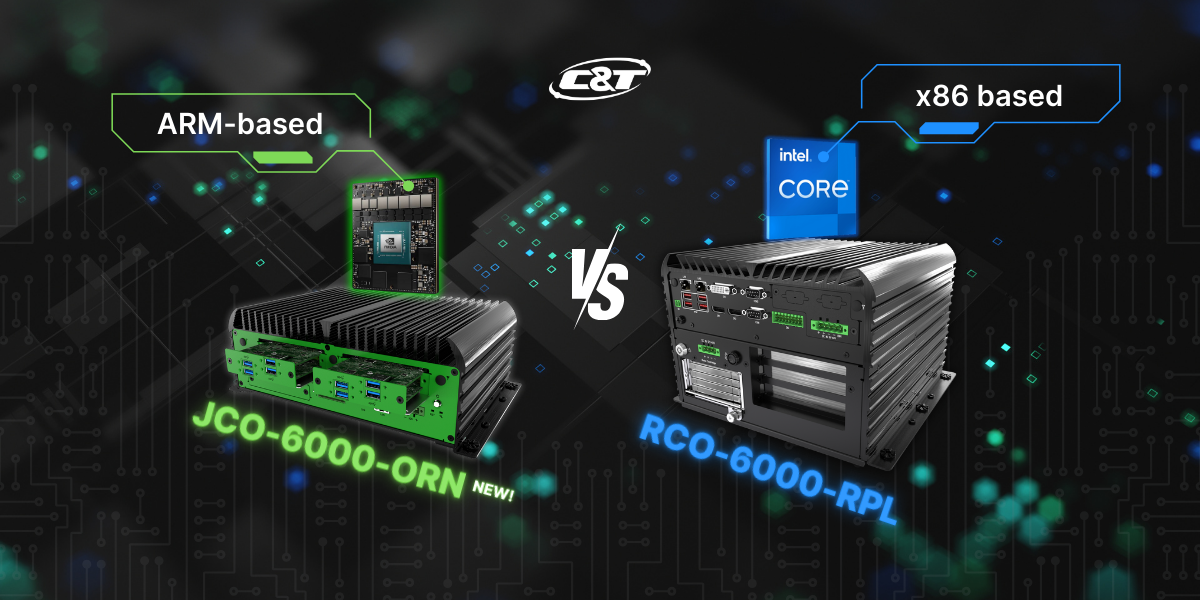
| Feature | JCO-6000-ORN | RCO-6000-RPL |
|---|---|---|
| CPU | 12-core Arm® Cortex®-A78AE v8.2 64-bit | Intel® Core™ i9-14900 |
| Process size | 8nm | 10nm |
| TDP | 60W | 65W |
| GPU | 2048-core NVIDIA Ampere architecture GPU with 64 Tensor Cores | Require GPU expansion |
| Power Consumption | 280W | 360W |
| Display | 1x 4K HDMI | 2x 4K DP, 1x DVI-I (WUXGA) |
| EDGEBoost I/O | up to 4x | up to 2x |
| Camera Support | GMSL, USB Vision, PoE (GigE) | USB Vision & PoE (GigE) |
| Embedded I/O Ports | Balanced I/O Ports | Rich I/0 Ports |
| OS | Linux Kernel, Ubuntu | Windows 10/11, Linux Kernel |
Ultimately, the better choice depends on the specific needs of the industrial application, including software requirements, performance needs, environmental conditions, and budget constraints. It's important to assess these factors thoroughly before deciding between an ARM-based or x86-based rugged PC for industrial use.
FAQ
- What is ARM?
ARM is a Reduced Instruction Set Computing (RISC) architecture developed by ARM Holdings. It has become the prevailing architecture in smart devices and is increasingly used in low-power PCs and other intelligent devices. Apple, notably, has transitioned its desktop Macs to ARM architecture, extending its use beyond just iOS device chips.
- What is x86?
x86 is a Complex Instruction Set Computing (CISC) architecture created by Intel. x86 is often referred to as "32-bit" due to its limitations in operating within 32-bit memory confines, restricting system memory visibility for an x86 CPU to no more than 4 Gigabytes.
- What's the difference between ARM and x86?
ARM architecture uses a RISC approach for efficiency and lower power, ideal for mobile devices. x86 employs a CISC approach for high performance, suited for desktops and servers.
- What is register-based processing?
Register-based processing refers to a computing model where operations are primarily conducted using the processor's registers, which are small, fast storage locations within the CPU used to quickly access data and instructions. In this model, instructions typically involve data in registers with minimal direct memory access. This leads to faster data processing and execution speeds because accessing registers is quicker than accessing data in main memory. Register-based architectures, such as ARM architectures, are common in many CPU designs, including those following the Reduced Instruction Set Computing (RISC) principles.
- What are ARM and x86's software compability?
Operating systems designed for x86 chips typically won't function on ARM-based hardware without assistance, and vice versa. Virtualization and emulation technologies are essential for running x86-designed operating systems on ARM-based devices, bridging the architecture compatibility gap.
- What is ARM's OS compatibility?
ARM supports Android, iOS, Linux, Windows on ARM, and Chrome OS, increasingly used in smartphones, tablets, and energy-efficient PCs.
- What is x86's OS compatibility?
x86 is compatible with Windows, macOS (Intel-based), Linux, BSD variants, and older systems like MS-DOS, widely used in PCs and servers.
- Is ARM better than x86?
The best choice between ARM and x86 for industrial use hinges on software, performance, environment, and budget considerations.

